Live HTML editor _ Download
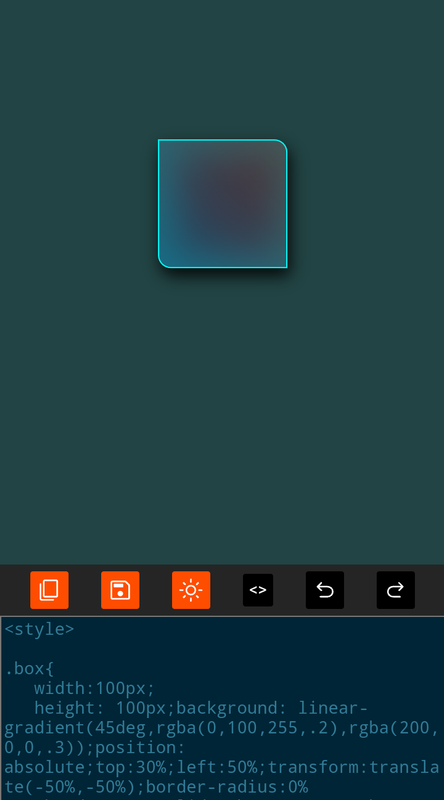
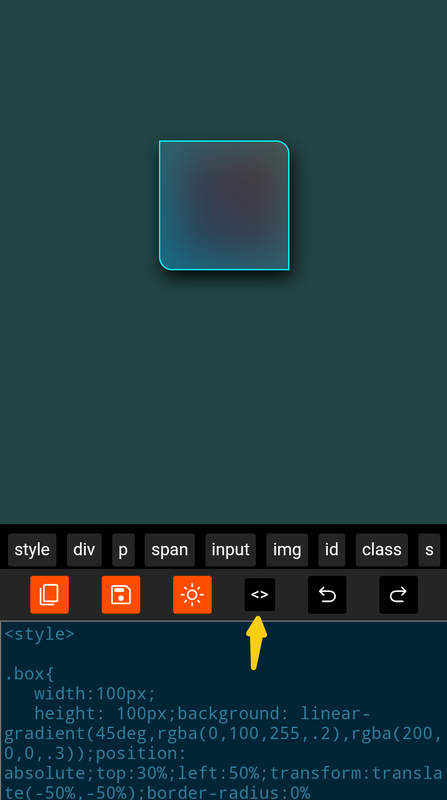
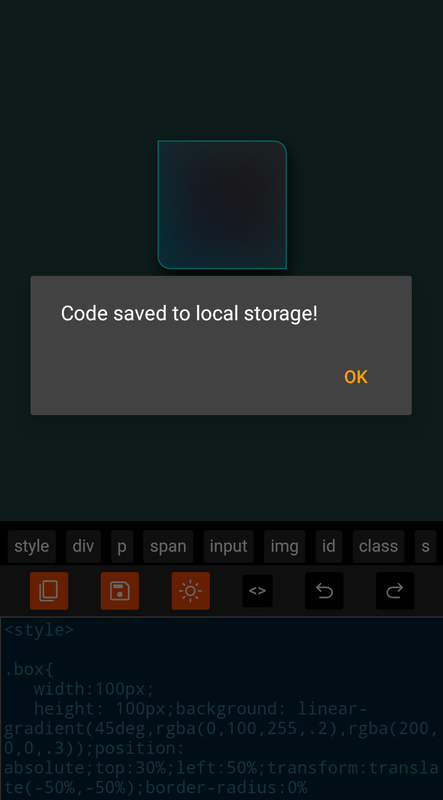
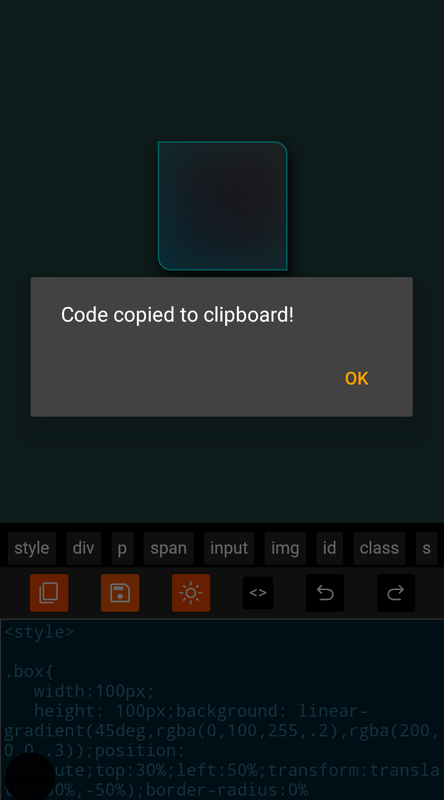
About the app
Live HTML editor is a simple editor tool that allows you preview your code on the go. It is a simple handy editor for quick code check editing.
Notice
This app is not a complete code editor that supports multiple files at a time. It is only meant for quick code check. So ensure you save or copy code before exiting.
App User Guide
Getting Started
Welcome to Live HTML editor! This user guide will walk you through the various features and functionalities of our app.
Installation
To install the app, follow these steps:
- Scroll down to the bottom of this page to download the app.
- Click on the "Download" button to start the download.
- Run the installer file and follow the on-screen instructions.
- Once the installation is complete, launch the app.
App Features
The live editor consist of two main sections. The editor and the live previewer. The result of the inputed code is automatically generated in the live previewer.
The editor consist of a header tool menu for easy editing, copying of code, and lots more.
1: Tool bar
Our app allows to easily edit your code:
- Click on the copy icon to copy code to clipboard.
- Click on the save icon to save the code. Please make sure you save the code before exiting the app as this might lead to loss of data.
- Click the code icon to open the short cut menu for easy code editing.
- You can do and undo your code as you edit using the undo and redo button.
2: Mode toggle
You can toggle light and dark mode to see how your code looks in different theme.
3: Settings
You can customize the app's settings according to your preferences:
- Click on the "Settings" icon in the app's navigation menu.
- Explore the various settings options and make changes as desired.
- Click on the "Save" button to apply the changes.
Troubleshooting
If you encounter any issues while using the app, please leave a comment below for assistance.
Download
Click the download button below to download the app.
 Download
Download


Comments
Post a Comment